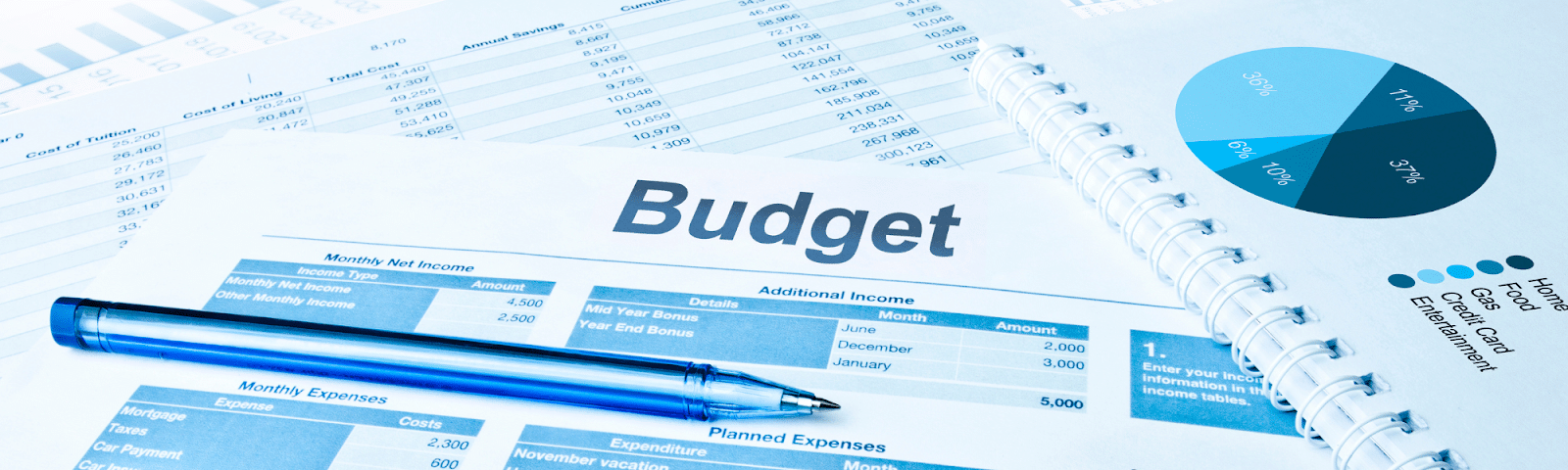Running Google Ads as a small business can feel like a high-stakes balancing act. You want more visibility, more clicks, and more conversions, but you’ve got limited resources. The good news? You don’t need a massive budget to compete. You just need a smarter strategy.
This guide breaks down Google Ads budgeting tips tailored specifically for small businesses, covering bid strategies, budget allocation, and performance monitoring to help you stretch every dollar.
Start with a Clear Goal
Before you touch your budget, define what success looks like. Are you aiming for:
- Leads?
- Sales?
- Website traffic?
- Local visits or calls?
Once your goal is clear, you can tailor your campaign strategy and spending to support that outcome without wasting money chasing metrics that don’t matter to your business.
Tip #1: Choose the Right Campaign Type
Not every Google Ads campaign is created equal, especially for small budgets. Here’s a breakdown of where your money might go furthest:
- Search Ads: Best for intent-based traffic. Users are actively searching for your service.
- Local Service Ads: Great for small, location-based businesses. Pay per lead, not per click.
- Remarketing Display Ads: Useful for re-engaging site visitors on a small budget.
- Smart Campaigns: Simple, automated setup but with limited control.
If your budget is tight, prioritize Search Ads focused on high-intent keywords to get the most value early on.
Tip #2: Use Manual or Enhanced CPC for More Control
When it comes to bidding strategies, it’s best to start off with ad traffic being the main focus. Start with Max Clicks or Manual CPC to get traffic in the door. Then when conversions begin to increase, switch to a more aggressive bid strategy.
Start with:
- Manual CPC if you want to set exact bids for each keyword
- Max Clicks if you want a more automated bid strategy
Avoid jumping into Smart Bidding strategies like Target CPA or ROAS until you have enough conversion data (usually 30+ conversions per month) to make it effective.
Tip #3: Tighten Up Your Keyword List
Broad keywords drain budgets fast. Focus instead on:
- Exact match or phrase match keywords
- Location-specific terms (e.g., “plumber in Boise”)
- Long-tail keywords that indicate clear intent
Also—don’t forget negative keywords. Regularly update your negative keyword list to filter out irrelevant traffic and preserve your spend.

Tip #4: Allocate Budget by Performance, Not Preference
It’s tempting to spread your budget evenly across multiple campaigns or products. But not every campaign delivers the same ROI.
Instead:
- Invest more in campaigns that convert
- Pause or scale back underperformers
- Use campaign-level budget controls to prevent overspending
A $500/month budget might seem small, but if $400 of that is going toward your top-performing campaign, you’ll get more leads for your money.
Tip #5: Monitor Performance Weekly
When you’re on a limited budget, you can’t afford to “set it and forget it.” Track your metrics weekly (or even every few days when starting out).
Key performance indicators to watch:
- CTR (Click-Through Rate): Are your ads attracting interest?
- CPC (Cost Per Click): Are you paying too much for each click?
- Conversion Rate: Are those clicks turning into leads or sales?
- Cost per Conversion: Are your leads worth the price?
Use these insights to adjust bids, refine keywords, and pause underperforming ads.
Tip #6: Geo-Target with Precision
Don’t waste money advertising to people you can’t serve. Use geo-targeting to focus your ads on:
- Specific zip codes or city radiuses
- Areas where your competitors don’t dominate
- Locations where your past customers have come from
This helps you avoid budget waste and increases the likelihood of generating qualified leads.
Tip #7: Don’t Forget About Your Landing Pages
Even the best ads won’t convert if the landing page isn’t aligned. Make sure your landing page:
- Matches the ad copy
- Loads quickly on mobile
- Has a clear, benefit-driven CTA
- Makes it easy to convert (form, call button, or booking tool)
Every ad click should feel like a smooth continuation of the promise made in the ad itself.
Maximize Every Click
You don’t need a huge budget to make Google Ads work, you need the right strategy. With careful Google Ads budgeting, keyword targeting, and performance tracking, small businesses can compete, convert, and grow.
Ready to get more from your PPC budget? Schedule a call with Bear Fox Marketing and let’s build a campaign that works as hard as you do.
FAQs
What is a good starting budget for Google Ads as a small business?
Most small businesses start with $1,000 – $2,000/month. It’s more important to allocate the budget effectively than to spend more.
Are automated bidding strategies good for small budgets?
Traffic focused automated strategies can help a campaign early on. Once you have enough conversion data, automated strategies like Target CPA can help.
How do I know which keywords are wasting my budget?
Check your Search Terms Report in Google Ads. Identify irrelevant queries and add them as negative keywords to prevent wasted clicks.
What’s the biggest mistake small businesses make with PPC?
Setting up campaigns and forgetting to monitor them. Regular optimization is key to improving ROI and reducing wasted spend.
Can I manage Google Ads myself or should I hire an agency?
You can manage it yourself if you have time to learn and test. But working with a PPC agency can accelerate results and reduce costly trial and error.