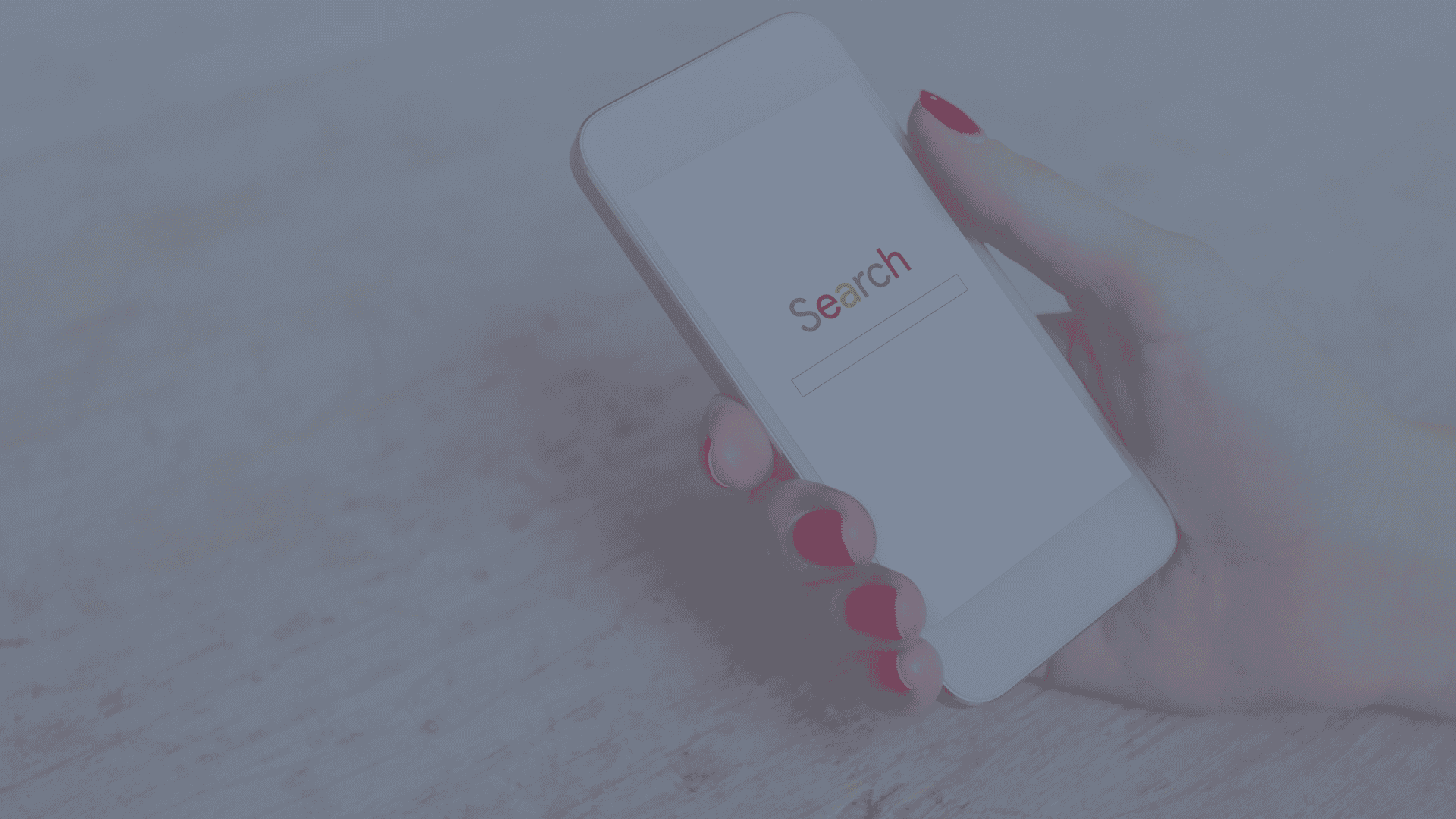Did you know that, according to SmallBizGenius, Google had a worldwide share of the search engine market of 92.96% in the year 2019? Additionally, Google Ads’ Display Network, via 2 million websites, reaches 90% of users of the Internet.
Considering these statistics, if you’re a CEO, head of marketing, or business owner, it’s a great idea to use Google Ads in your business’s digital marketing strategy.
However, if you’ve recently been noticing that your Google Ads aren’t working as effectively as you want them to be, you might be stressed about what’s going on.
Chances are, you might be making mistakes without even knowing it. However, there’s no need to stress about this because, in this article, we’ll review the common mistakes people make with Google Ads and how to avoid them.
Finally, we’ll cover how you can use Google Ads more effectively to get more leads and customers than ever. Read on to learn more.
1. Not Having a Call to Action That’s Targeted
One of the most common mistakes people make when using Google Ad marketing is not to have a targeted call to action. A call to action, called CTA for short, is essential when you’re using a PPC, or pay-per-click, ad.
Why? This is because a CTA will tell your website visitors what they should do after reading your ad.
When someone’s completing an online search, they’re usually looking for an answer to a question or they are attempting to solve a problem.
It would help if you thought of your advertisements, from an advertiser’s perspective, as providing a solution to this problem or search.
This is important because once you know your potential clients’ desires, needs, wants, and pain points, you can use your ad to speak directly to them, and you can also use the ad to encourage these potential clients to take action.
The Solution
So, how do you solve the problem of your CTAs not being targeted if this is a mistake you’re making? You have to remember that there are two things you have to do in the text of your PPC ad. First, let your customers know that your service or product is a solution to the problem they have.
Second, tell them what action to perform to access your solution.
This call to action should be action-oriented, with relevant verbiage (e.g., “Sign Up Today” or “Shop Now”). Keep in mind that you shouldn’t use “Click here,” as this violates Google’s policies, and they could end up disapproving the ad.
2. Not Using Keywords in the Copy of Your Google Ads
When you’re creating a Google Ad, if you aren’t using keywords in your copy, you will not experience much success with your Google Ads. This is because Google algorithms will consider keywords when ranking results.
If people are completing searches that call for specific keywords, and these don’t appear in your Google Ad copy, then your ads are less likely to show up or will show up lower in rankings.
Additionally, this might harm conversions or CPC (cost per click).
The Solution
The solution to this problem is to ensure that you include one of the main keywords within your ad’s header or copy. However, when using keywords, ensure that you don’t “stuff keywords.” This means using them a bit too much, which can have a negative impact.
3. Not Using Negative Keywords Within Your Campaigns
Even when you have brilliant Google Ad ideas, you might end up having your ads being less effective because you aren’t using negative keywords within your campaigns. What happens, exactly, when you aren’t using them?
First of all, it helps to know what negative keywords are. These keywords keep your ads from ending up displayed when people search those keywords.
An example makes it easier to understand why it’s so important to use these. Let’s say you own a dessert shop. But in your dessert shop, you only sell baked goods, not ice cream or popsicles.
By implementing negative keywords like “ice cream,” “ice cream cakes,” and “popsicles,” you can avoid having people looking for these items, which you don’t sell, ending up looking at your ads.
Instead, you’ll make it more likely that people who end up looking at your ads are the ones they’re intended for.
The Solution
To solve this problem, use negative keywords within your Google Ad campaigns. To choose them, determine which phrases and keywords don’t define the services or products in your ads but which could accidentally lead to someone coming across your ads.
Then, go to your Google Ads account, select Keywords, then Negative Keywords, and press the plus button to add these negative keywords.
4. Not Using Ad Groups Effectively
When setting up a Google Ads campaign, it’s wise to organize it correctly. When your ads don’t have much structure or none at all, then you aren’t using ad groups in a way that will make it more likely that the right people will come across your advertisements.
The Solution
To solve this issue, merge ads and keywords that are similar into varying ad groups. Let’s go back to our dessert shop example. Let’s say that, in addition to dessert, you sell many baked breakfast items. In this case, you might have one campaign that’s on Desserts and include:
- Apple pie (Ad group)
- Chocolate cake (Ad group)
- Cookie pie (Ad group)
Then, you could have another campaign that focuses on Baked Breakfast Items. Underneath this category, you could have the ad groups Biscotti, Croissant, Apple Turnover, and Breakfast Muffin.
As you can see, each of your ad groups represents a category of its own. This will make it easier for you to include the correct text, keywords, and negative keywords that are the right ones for each specific ad group.
Want Help With Your Google Ads?
Now that you’ve learned about mistakes you might be making with Google Ads and how to solve them, you might be looking for help with your Google Ads. Maybe you want additional advice on how to craft the perfect CTA, or you want to learn more about Google AdSense.
Whatever information you need, we can help. At Bear Fox Marketing, we’re experts in Google Ads.We’re a full-service digital marketing agency specializing in email campaigns, Facebook advertising, paid search, and SEO. To learn more about how we can help you, contact us now.